
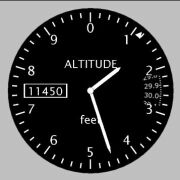
You can customize
the panel gauges to suit your needs. Change appearance, drag and drop, edit values etc. If you can lay hands on a picture of your
favourite cockpit, you will be able to set it up in minutes using
FsXpand. It supports a total of 4 engines, piston, jet, and turbine.
The gauges are script driven. The gauge elements are created on-the-fly. Of course it is better to use the original bitmaps for the dials and the needles. Do so at your leasure using the incuded Gauge Editor.
FsXPand can be run on a second PC via WideFS. This can be useful if you want to transfer the FsXPand workload from your FS PC to another one in your network.
Movies
Two FMS clips for you, one changing course and another changing from FL100 to FL150.
Linking aircraft controls
You can setup controls for any aircraft you wish. It is up to you which controls you want to run over FsXPand.
Take a look at the current assignments lists (analogs , switches , buttons , encoders). They allow the choice of almost any function required for controlling the aircraft. More is yet
to come - the libraries are under constant development.
You do not have
to buy additional hardware right now to connect your controls. Standard game ports,
USB game devices are all you need.
Controls are configured by assigning functions from a droplist to any button/switch/analog you wish to use.
You can even assign keystrokes to the functions if you want.
And you might create your own controls by using switches and variable resistors, and some skills with a soldering iron. Anybody can do it.. FsXPand supports the use of rotary encoders (full cycle like the CTS 288), connected directly to your game port.
Joystick values send through analog
game ports tend to change (jitter) due to various causes. If your
home-made controls are connected to USB ports via a USB joystick
converter, like the Rockfire RM-203, the values will as stable as a
rock and allow you to control very precise settings. Flyware is working
to create compatibility with most USB products on the market with a
high resolution to allow the use of precise controls.
You will not run
out of controls very soon, for FsXPand will allow the connection of 8
joystick devices per PC, bringing the amount of analog channels to an
amazing 24 per PC. Each device may have as much as 15 buttons, 120 in
total per PC. All input is routed to FS.
Advanced features
The .wav file and the volume settings can be configured for each
separate cockpit you wish to emulate. (More...
)